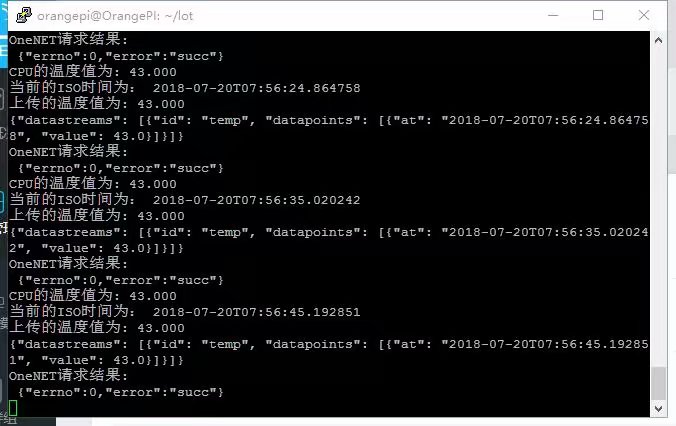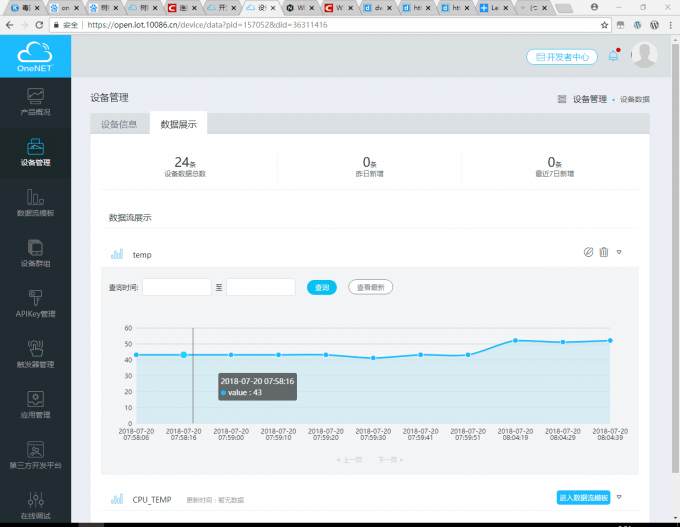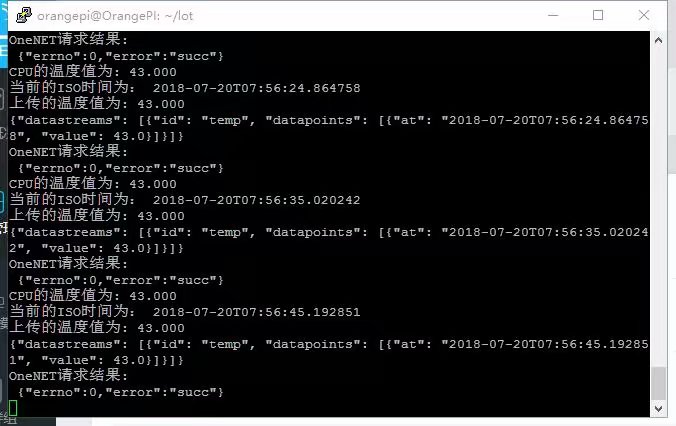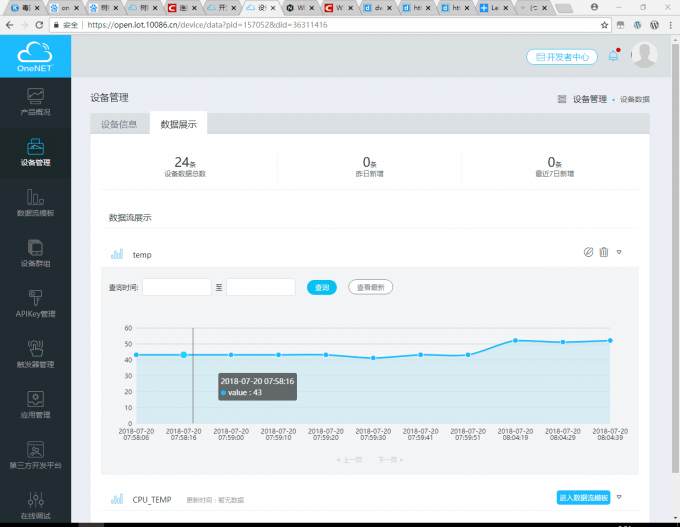1
2
3
4
5
6
7
8
9
10
11
12
13
14
15
16
17
18
19
20
21
22
23
24
25
26
27
28
29
30
31
32
33
34
35
36
37
38
39
40
41
42
43
44
45
46
47
48
| \
import urllib2
import json
import time
import datetime
APIKEY = 'xxxxxxxxxxx'
def get\_temp():
file = open("/sys/class/thermal/thermal\_zone0/temp")
temp = float(file.read()) / 1000
file.close()
print "CPU的温度值为: %.3f" %temp
return temp
def http\_put():
temperature = get\_temp()
CurTime = datetime.datetime.now()
url='http://api.heclouds.com/devices/xxxxx/datapoints'
values={'datastreams':\[{"id":"temp","datapoints":\[{"at":CurTime.isoformat(),"value":temperature}\]}\]}
print "当前的ISO时间为: %s" %CurTime.isoformat()
print "上传的温度值为: %.3f" %temperature
jdata = json.dumps(values)
print jdata
request = urllib2.Request(url, jdata)
request.add\_header('api-key', APIKEY)
request.get\_method = lambda:'POST'
request = urllib2.urlopen(request)
return request.read()
while True:
time.sleep(60)
resp = http\_put()
print "OneNET请求结果:\\n %s" %resp
time.sleep(60)
|