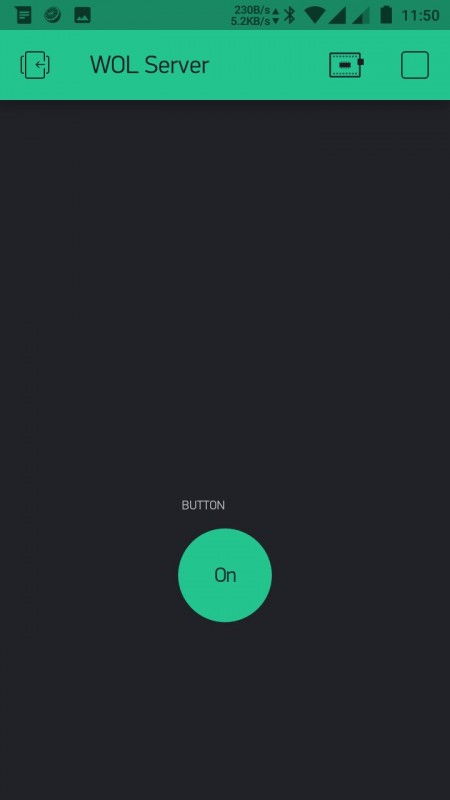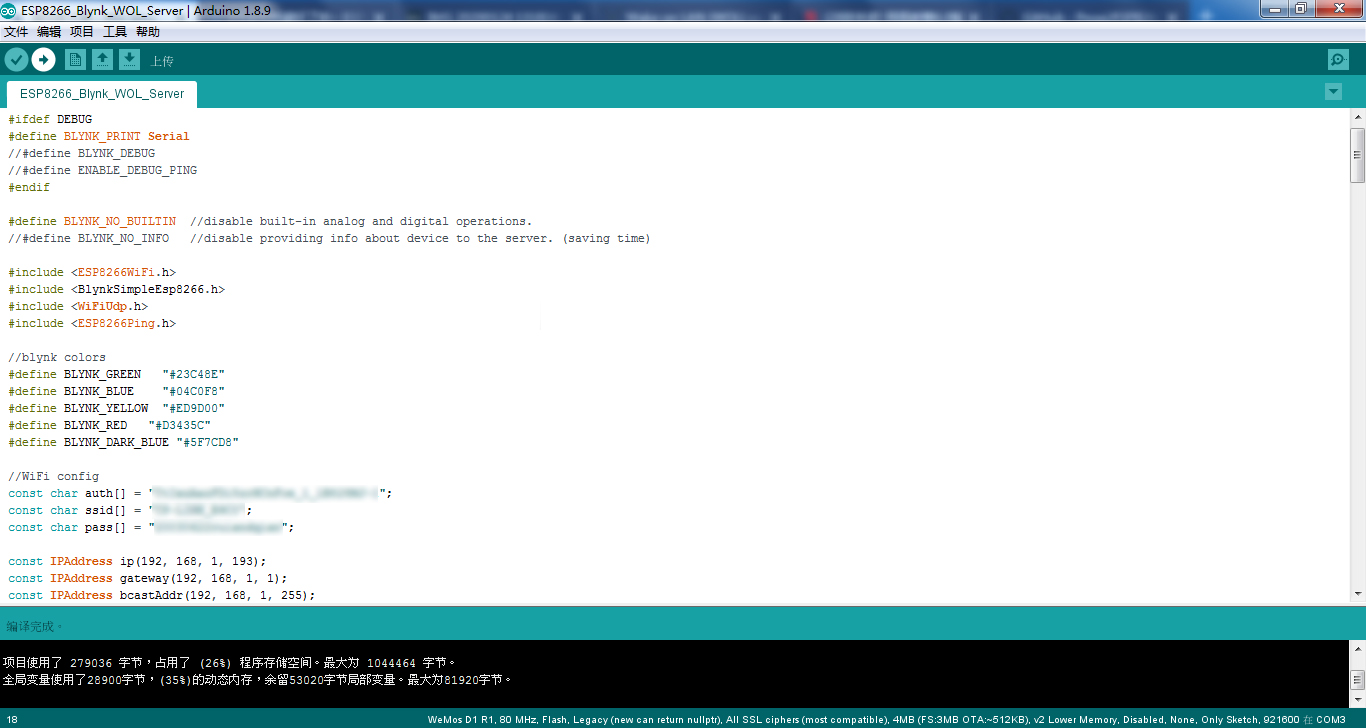1
2
3
4
5
6
7
8
9
10
11
12
13
14
15
16
17
18
19
20
21
22
23
24
25
26
27
28
29
30
31
32
33
34
35
36
37
38
39
40
41
42
43
44
45
46
47
48
49
50
51
52
53
54
55
56
57
58
59
60
61
62
63
64
65
66
67
68
69
70
71
72
73
74
75
76
77
78
79
80
81
82
83
84
85
86
87
88
89
90
91
92
93
94
95
96
97
98
99
100
101
102
103
104
105
106
107
108
109
110
111
112
113
114
115
116
117
118
119
120
121
122
123
124
125
126
127
128
129
130
131
132
133
134
135
136
137
138
139
140
141
142
143
144
145
146
147
148
149
150
151
152
153
154
155
156
157
158
159
160
161
162
163
164
165
166
167
168
169
170
171
172
173
174
175
176
177
178
179
180
181
182
183
184
185
186
187
188
189
190
191
192
193
194
195
196
197
| //#define DEBUG
#ifdef DEBUG
#define BLYNK\_PRINT Serial
//#define BLYNK\_DEBUG
//#define ENABLE\_DEBUG\_PING
#endif
#define BLYNK\_NO\_BUILTIN//disable built-in analog and digital operations.
//#define BLYNK\_NO\_INFO//disable providing info about device to the server. (saving time)
#include <ESP8266WiFi.h>
#include <BlynkSimpleEsp8266.h>
#include <WiFiUdp.h>
#include <ESP8266Ping.h>
//blynk colors
#define BLYNK\_GREEN"#23C48E"
#define BLYNK\_BLUE"#04C0F8"
#define BLYNK\_YELLOW"#ED9D00"
#define BLYNK\_RED"#D3435C"
#define BLYNK\_DARK\_BLUE"#5F7CD8"
//WiFi config
const char auth\[\] = "Blynk\_AuthToken";
const char ssid\[\] = "WiFi\_SSID";
const char pass\[\] = "WiFi\_Password";
const IPAddress ip(192, 168, 0, 123);
const IPAddress gateway(192, 168, 0, 1);
const IPAddress bcastAddr(192, 168, 0, 255);
const IPAddress subnet(255, 255, 255, 0);
const IPAddress dns(1, 1, 1, 1);
//WOL device config
const IPAddress device\_ip(192, 168, 0, 234);
byte macAddr\[6\] = {0xaa, 0xbb, 0xcc, 0xdd, 0xee, 0xff};
//Alert config
const char email\[\] = "example@example.com";
const char device\_name\[\] = "NAS";
const uint16\_t boot\_time = 45;//number for countdown (It does not represent seconds, read the known issues!)
//WOL
#define MAGIC\_PACKET\_LENGTH 102
#define PORT\_WAKEONLAN 9
byte magicPacket\[MAGIC\_PACKET\_LENGTH\];
unsigned int localPort = 9;
WiFiUDP udp;
//pins
#define STATE\_PINV0
#define BUTTON\_PINV1
#define PING\_TIME\_PINV2
#define RSSI\_PINV3
//state
struct WOLServerState {
bool IsOnline;
uint16\_t boot\_time;
bool boot\_error;
uint16\_t ping;
uint32\_t previousMillis;
uint32\_t interval;
};
WOLServerState currentState = { false, 0, false, 0, 0, 5000UL };
void setup() {
#ifdef DEBUG
Serial.begin(115200);
#endif
connectWiFi();
connectBlynk();
//if (Blynk.connected()) {
if (udp.begin(localPort) == 1) {
BLYNK\_LOG("udp begin OK");
buildMagicPacket();
} else {
delay(500);
ESP.restart();
}
//}
}
void connectWiFi() {
WiFi.mode(WIFI\_STA);
WiFi.hostname("WOL server");
WiFi.config(ip, dns, gateway, subnet);
WiFi.begin(ssid, pass);
int count = 0;
while (WiFi.status() != WL\_CONNECTED) {
delay(250);
digitalWrite(LED\_BUILTIN, HIGH);
delay(250);
digitalWrite(LED\_BUILTIN, LOW);
count++;
if (count > 20) {
delay(500);
ESP.restart();
}
}
//BLYNK\_LOG("WiFi connected, IP: %s", WiFi.localIP().toString());
}
void connectBlynk() {
Blynk.config(auth);
Blynk.disconnect();
int count = 0;
while (Blynk.connect(10000) == false) {
delay(250);
digitalWrite(LED\_BUILTIN, HIGH);
delay(250);
digitalWrite(LED\_BUILTIN, LOW);
count++;
if (count > 20) {
delay(500);
ESP.restart();
}
}
BLYNK\_LOG("Blynk connected");
}
void loop() {
// Reconnect WiFi
if (WiFi.status() != WL\_CONNECTED) {
connectWiFi();
return;
}
// Reconnect to Blynk Cloud
if (!Blynk.connected()) {
connectBlynk();
return;
}
uint32\_t currentMillis = millis();
if (currentMillis - currentState.previousMillis >= currentState.interval) {
currentState.previousMillis = currentMillis;
if (currentState.boot\_time == 0) {
currentState.interval = 5000UL;
} else {
currentState.boot\_time--;
if (currentState.boot\_time == 0) {
currentState.boot\_error = true;
Blynk.email(email, "{DEVICE\_NAME} : Alert", String(device\_name) + " could not be turned on!");
}
}
if (Ping.ping(device\_ip, 1)) {
currentState.IsOnline = true;
currentState.boot\_error = false;
currentState.boot\_time = 0;
currentState.ping = Ping.averageTime();
} else {
currentState.IsOnline = false;
currentState.ping = 0;
}
}
Blynk.run();
}
// Generate magic packet
void buildMagicPacket() {
memset(magicPacket, 0xFF, 6);
for (int i = 0; i < 16; i++) { int ofs = i \* sizeof(macAddr) + 6; memcpy(&magicPacket\[ofs\], macAddr, sizeof(macAddr)); } } //BLYNK\_CONNECTED() { // Blynk.syncVirtual(BUTTON\_PIN); //} // BOOT PC button handler of application BLYNK\_WRITE(BUTTON\_PIN) { if (!currentState.IsOnline && currentState.boot\_time == 0) { BLYNK\_LOG("AppButtonWakeOnLan: value=%d", param.asInt()); udp.beginPacket(bcastAddr, PORT\_WAKEONLAN); udp.write(magicPacket, MAGIC\_PACKET\_LENGTH); udp.endPacket(); currentState.boot\_time = boot\_time; currentState.interval = 1000UL; } } BLYNK\_READ(STATE\_PIN) { Blynk.virtualWrite(RSSI\_PIN, WiFi.RSSI()); Blynk.virtualWrite(PING\_TIME\_PIN, currentState.ping); if (currentState.IsOnline) { Blynk.setProperty(STATE\_PIN, "color", BLYNK\_GREEN); Blynk.virtualWrite(STATE\_PIN, String(device\_name) + " is Online"); Blynk.setProperty(BUTTON\_PIN, "color", BLYNK\_DARK\_BLUE); Blynk.setProperty(BUTTON\_PIN, "offLabel", String(device\_name) + " running..."); Blynk.setProperty(BUTTON\_PIN, "onLabel", String(device\_name) + " running..."); } else if (!currentState.IsOnline && currentState.boot\_time > 0) {
Blynk.setProperty(STATE\_PIN, "color", BLYNK\_BLUE);
Blynk.virtualWrite(STATE\_PIN, "Waiting for ping...");
Blynk.setProperty(BUTTON\_PIN, "color", BLYNK\_YELLOW);
Blynk.setProperty(BUTTON\_PIN, "offLabel", currentState.boot\_time);
Blynk.setProperty(BUTTON\_PIN, "onLabel", "Waiting for ping...");
} else if (!currentState.IsOnline && currentState.boot\_time == 0 && currentState.boot\_error) {
Blynk.setProperty(STATE\_PIN, "color", BLYNK\_RED);
Blynk.virtualWrite(STATE\_PIN, "Oops! Something happened, Try It Again!");
Blynk.setProperty(BUTTON\_PIN, "color", BLYNK\_YELLOW);
Blynk.setProperty(BUTTON\_PIN, "offLabel", "Try It Again");
Blynk.setProperty(BUTTON\_PIN, "onLabel", "Magic Packet has been sent");
} else {
Blynk.setProperty(STATE\_PIN, "color", BLYNK\_RED);
Blynk.virtualWrite(STATE\_PIN, String(device\_name) + " is Offline");
Blynk.setProperty(BUTTON\_PIN, "color", BLYNK\_BLUE);
Blynk.setProperty(BUTTON\_PIN, "offLabel", "Turn On");
Blynk.setProperty(BUTTON\_PIN, "onLabel", "Magic Packet has been sent");
}
}
|